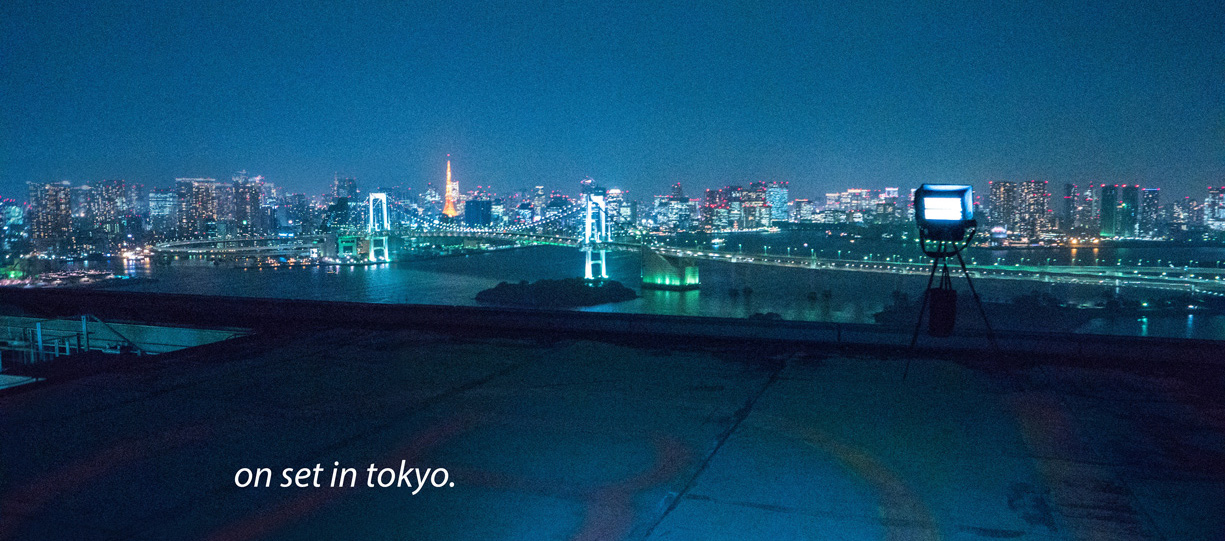Clients often wonder what type of work-station is optimal for their job. Going with either a laptop or tower configuration is based on the location and the specifics of the job, but if we’re using an external monitor we almost always suggest using a 30” monitor because the pictures present with greater details and a 30” monitor will always have that ‘Wow! Holy mackerel!’ impact on the client when they see the pictures enlarged up on the big screen.
2. Retouching and Photoshop comps are often a crucial component on product shoots. Instead of explaining things with words, a comp can easily show the client what the final picture will look like. A well-made mock-up that shows the different options will help make the client sign-off with confidence and with peace of mind.
3. We rarely talk about hard-drives, but the client hard-drive that you buy can sometimes be of more importance than just getting the cheapest one. Solid State Drives are hard-drives that transfer data 4-10x times faster than regular hard-drives. If you just need 1 drive at the end of the day then a regular drive is fine. Your Tech should already have been backing up everything, and you can leave the studio once the shoot is done. However, if the last scene of the day was a crushing 1000-2000 raw files and the client is asking for everything to be processed out and delivered on multiple hard-drives, then there will be a bottleneck because it takes a longer time to process and transfer this amount of data onto regular hard-drives. The cost of SSD drives is higher, yet may be more practical when compared to waiting around the studio after a long shoot or the costs of location going into overtime.
4. Always hire a crew that has everything under control. If the client senses that there’s panic, it’s difficult to get that smooth sailing atmosphere back on set. The Digi Tech should know his/her role. Hiring people that have been working in the business for many years and with big clients is essential. Keeping some the technical conversations from the client is also often to be preferred.
5. Bring backups of everything possible: cameras, lenses, cables (they will eventually go bad), power adaptors, extra computer, extra monitor. Be prepared for every worst-case scenario. Back-ups will ensure that even if the equipment gets dropped, the shoot will continue.
6. Lithium batteries. We all need them and depend on them, but we often neglect to maintain them properly. The simple rule is that they prefer to be in a charged state between 20% and 80%. Topping them off at 100% will unnecessarily put a toll on them. Slow charging vs. Fast charging? Slow charging is better unless you’re running out the door for a shoot and need the batteries right away. Remember, if that’s the case, don’t forget to give us a call.
Happy Shooting,
Esben // Captureforce